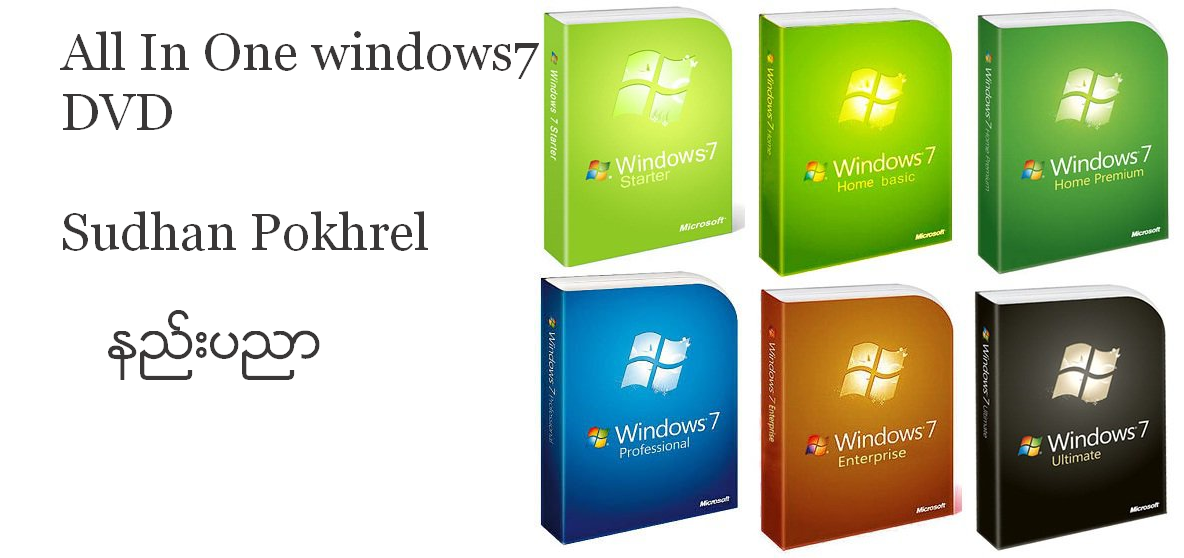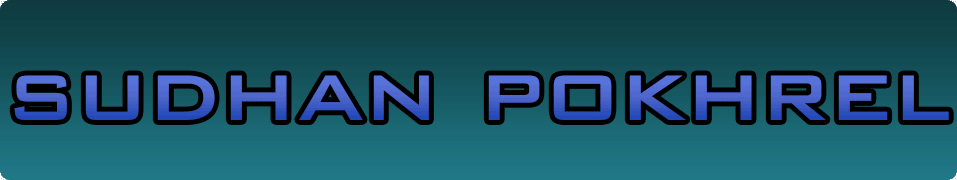photoshop design ေတြေရးဆြဲတာ၀ါသနာပါတဲ့ေဘာ္ဒါေတြအတြက္အရမ္းလန္းတဲ့ Corel PaintShop Pro X7 17.0.0.199 (keygen CORE) ေနာက္ဆံုး final ေလးကိုတင္ေပးလိုက္ပါတယ္ ။
ဒီေကာင္ေလးကေတာ့ အထူးေၿပာေနစရာလိုေတာ့မယ္မထင္ပါဘူး သံုးဖူးတဲ့လူတိုင္းသိၾကပါတယ္
ဓာတ္ပံုၿပင္ရတာ၀ါသနာပါတဲ့သူေတြအတြက္အေကာင္းဆံုးပေရာ္ဖက္ရွင္နယ္အဆင့္ထိေရးဆြဲႏိူင္တဲ့
ေကာင္ေလးပါ သူ႕ရဲ႕ tool ေတြကလဲစံုလင္ၿပီး effectလန္းလန္းေလးေတြနဲ႕အၾကည္လင္ဆံုးၿဖစ္ေအာင္
စြမ္းေဆာင္ေပးႏိူင္ၿပီးဓာတ္ပံုဆိုင္ေတြလုပ္စားေနၾကတဲ့ကြ်န္ေတာ့္ေဘာ္ဒါေတြအတြက္မရွိမၿဖစ္ေဆာင္ထား
သင့္တဲ့ေကာင္ေလးပါ ။ file size က 267mb ရွိၿပီး window အားလံုး 64bit 32bit အားလံုးမွာအသံုး
ၿပဳႏိူင္ပါတယ္ခင္ဗ်ာ့ ။ full ၿဖစ္ေစဖို႕အတြက္ download file ထဲမွာ keygen ေလးကိုထည့္သြင္း
ေပးထားပါတယ္ ။ keygen အသံုးၿပဳပံုကိုလဲ download file ထဲမွာပဲပံုေတြနဲ႕ရွင္းၿပေပးထားပါတယ္ ။
New! Magic Fill - Seamlessly erase an unwanted part of your photo and replace it with background that matches the surrounding area—even if it is textured or varied—with Magic Fill. This content-aware feature works with your favorite selection tools.
New! Faster brushes - Enhance photos quickly with popular brushes, including Paint Brush, Airbrush and retouching brushes , that are 30% faster. Moving between workspaces is also faster in this release.
New! Text and Shape Cutting - Instantly create a photo object by using text or a shape to clip an underlying photo or image. The result is an instant photo object (new file) with a transparent background that you can paste or drag to any image as a layer.
New! Color Materials palette - Find the color, texture or pattern you want more quickly with the redesigned Materials palette and Color Picker. Easily sample colors with a Dropper tools and create your own custom palettes to keep track of your favorite combinations.
New! Image dialog - Starting a new project is easier than ever with the new Image dialog (Start Screen). Choose from common sizes for photo, print, web graphics, multimedia or other projects in a new graphics rich interface.
Enhanced! Redesigned dialogs - Enjoy easier editing with a redesign of eight popular effects, including Selective Focus, Vignette, Retro Lab, Graduated Filter, Depth of Field, Red Eye Removal and more.
New! Quick Preview For Instant Effects - A new preview window makes it faster see the results of your Instant Effects. Simply click and immediately see the results before applying to your image.
New! Smart Edge - Choose this option with brushes to help keep your brushstrokes “inside the lines”. This content-aware feature is ideal for keeping your changes confined to a specific area of your photo.
New! XMP support - With XMP support for RAW images, PaintShop Pro X7 can now read and import data saved in XMP files, which are created by many RAW image-editing programs.
Enhanced! Layer workflow - PaintShop Pro X7 makes using layers easier than ever. Now you can drag a layer from one image to another and drop it into the Layers palette.
64-bit power - Get the perfect photo fast with 64-bit performance in PaintShop Pro X7. You'll achieve amazing results in less time, be able to open and edit more large files at once and enjoy better performance and memory management.
Auto Selection - Quickly select an object or area in your photo by dragging a selection window to enclose the desired area. The selection marquee automatically snaps to the edges it detects, making further refinements a snap!
Smart Selection Brush - Create a selection based on a quick brushstroke. Simply brush over a sample of the colors and textures from the desired area and the powerful Smart Selection Brush automatically expands the selection to the edges.
User-friendly design - Get the perfect photo fast with 64-bit performance in PaintShop Pro X7. You'll achieve amazing results in less time, be able to open and edit more large files at once and enjoy better performance and memory management.
Video learning - The built-in Discovery Center makes it easier than ever to find the help you need. Choose from the library of helpful video tutorials to develop your skills and become a better photographer and photo editor.
Fast High Dynamic Range (HDR) tools - Create stunning photos with intense visual contrast using enhanced High Dynamic Range (HDR) tools. Improved HDR performance means you'll combine more exposures faster to create a single, stunning HDR photo.
Powerful scripting engine - Speed up common and repetitive tasks with updated scripting. Now you can record scripts to automate almost any action with the enhanced, full-featured scripting engine and updated scripting guide.
Support for third-party plugins - Extend your photo-editing software's capabilities further with specialized third-party plugins. Support for 64-bit versions of third-party plugin tools and support for Adobe Photoshop plugins open up a world of creative possibilities.
RAW support - Now you can manage and save IPTC metadata in your RAW image files, for more control over file information. PaintShop Pro photo-editing software also lets you output your RAW file as a JPG or TIF and include IPTC data.
Easy Layer creation - Drag and drop images onto the Layers palette to open images directly as new layers. Use multiple, non-destructive layers when editing images to create photo composites or dynamic designs.
Smart Carver - Seamlessly remove unwanted objects from your 16-bit color images with the Smart Carver tool. Smart Carver combines easy object removal with a scaling feature to realistically remove objects or people from your photos without distorting the rest of the image.
Object Extractor - The Object Extractor makes it easy to cut objects out of extra-large image files, thanks to 64-bit performance. Use it to perform a number of tasks on your large files, such as removing an object from its original background or copying an extracted image and placing it in a different photo
Comprehensive, 1-2-3 photo editing - A tabbed workspace covers all your photo needs. Use the Manage tab to quickly browse, tag and organize photos. Tools in the Adjust tab help you crop, straighten, retouch and make other photo fixes. Finally, explore the Edit tab for further photo refinement, composition and graphic design features.
Amazing portrait retouching - Make sure everyone looks their best with easy red-eye removal and Makeover tools that get rid of blemishes and unwanted lines, smooth wrinkles, whiten teeth and even out skin tones.
Easy-to-use selection tools - Several handy selection tools make defining editable areas in your images quick and easy. Choose between the Shape Selection, Freehand Selection and Magic Wand tools depending on the area of your image that you want to crop, edit or copy.
Smart Photo Fix - It's like magic! The Smart Photo Fix command quickly and easily corrects color, exposure and lighting problems in your photos. With just a click, Smart Photo Fix analyzes your photo and suggests corrections. You can accept the suggested settings or fine tune them as you see fit.
Retro Lab - Bring a vintage look to your photos by applying old-school color and contrast. You'll love the instant effect inspired by early lo-fi cameras.
Graduated Filter effect - Quickly and easily add unique color gradients to your photos to simulate the effect of using different camera lens filters. A wide range of easy-to-use gradient controls allows for more creativity and experimentation.
Instant Effects - Add creative effects to your photos in just seconds. Choose from a variety of preset effects which are organized into style categories such as Artistic, Film Styles, Black & White and Landscape. Thumbnails make it easy to select the effect you want.
Selective Focus - Get the effect of expensive tilt-shift lenses without the cost! Selective Focus lets you mimic tilt-shift effects in your photos. You can also use it to play with depth of field to keep parts of the image in focus and the rest blurred.
Single RAW Photo - Create an HDR-style image that's vibrant and rich in color from a single raw exposure. PaintShop Pro photo-editing software makes it easy to split an individual RAW file into three images and then selectively recombine them to create an HDR-style effect.
RAW image processing - Take your RAW images to the next level in the RAW Lab. Fine tune images quickly using the histogram and restore detail in overexposed areas using the Highlight Recovery feature. Simple batch processing lets you convert large numbers of RAW image files at once.
Versatile creative design features - Whether you're transforming photos into paintings, creating striking graphic designs or adding creative touches to your photo projects, you'll enjoy a variety of powerful design features with this professional photo-editing software, including creative brushes, textures, lettering, layers, vector tools and more.
Painting and drawing tools - Choose from a variety of built-in brushes, including paint brush, air brush, fill and color changer options, or import Adobe Photoshop brushes to bring your digital artwork and creative designs to life. Vector illustration tools let you draw with preset shapes, pens and add text on path.
Easy built-in learning - Work smarter and faster with extra tips and tricks from the award-winning Learning Center. This handy integrated reference guide offers step-by-step instructions and quick access to the right tools for your project, giving you the help you need, when you need it.
Complete photo editing for the video enthusiast - Easily edit images for photo slideshows and video productions. Create objects with transparent backgrounds, logos, watermarks, lower-third graphics, frames, masks and much more. PaintShop Pro is the perfect partner to Corel® VideoStudio® Pro or your video editor of choice.
Find People - Scan your photos using powerful face detection technology to help identify friends and family. It's the quick and easy way to tag and organize your photos based on the people who appear in them.
Photo Mapping - Keep track of what happened where by mapping your photos to real world locations using GPS data and Facebook check-in points. The Map mode also lets you add locations using Google Maps, providing an intuitive and interactive way to view and organize your photos by location.
Extensive file support - Whether you’re importing from your camera, scanner, the web or other photo editor, PaintShop Pro supports all of the most popular raster and vector file formats, including Adobe Photoshop .psd files. Output your files to a broad selection of image formats for easy sharing.
Customized workspaces - Customize your photo-editing experience with personalized workspaces, custom toolbars, file association settings and more. You can create custom scripts and perform batch processing to speed up your workflow and finish projects faster.
Web tools - Use a variety of versatile web tools to save and optimize images for online use. Work with image mapping to link HTML with your graphics, and use Slicing and Rollovers to create designs that work seamlessly with web pages.
Amazing photo restoration - Bring your old family photos back to life with powerful photo restoration tools. Use the Fade Correction tool to restore the color and contrast of faded photos and the Scratch Remover to repair unsightly cracks in tattered photos to make them look new again.
KPT Collection - KPT Collection* dramatically extends the boundaries of your photo-editing software. This creative collection of plug-ins contains 24 original effects filters to help you creatively transform your images quickly and easily.
*KPT Collection is compatible only with the 32-bit version of PaintShop Pro.
Comprehensive text tools - Add text to any print, web or photo project with this photo-editing software's complete typography tools. Adjust fonts, size, style, alignment, leading/kerning and apply effects to get the creative text you desire.
System Requirements-Microsoft Windows 8/8.1, Windows 7, Windows Vista or Windows XP with latest service packs installed (32-bit or 64-bit editions)
-Intel or AMD 1.5 Ghz processor with SSE2 supported (multi-core processer recommended)
-2 GB RAM (4 GB or higher recommended)
-1 GB hard disk space (2 GB recommended)
-1024 x 768 resolution with 16-bit color display (1366 x 768 resolution with 24-bit or higher color display recommended)
-DirectX 9 or higher compatible audio card with latest driver
Languages : English, Chinese traditional, German, Spanish, French, Italien, Japanese, Dutch, Russian
က်ြန္ေတာ္တင္သမွ်ပိုစ့္ေတြ Facebook ကေနရယူခ်င္တယ္ဆိုရင္
ဒီမွာ Like ႏွိပ္ပါ။မန္ဘာ၀င္ခဲ့ျခင္းျဖင့္ ပိုစ့္အသစ္တင္တိုင္း မိမိ Gmail ထဲကိုတိုက္ရိုက္ေရာက္ရွိမည္ျဖစ္ပါသည္။
ထို႔ေၾကာင့္မန္ဘာ၀င္ခဲ့ဖို႔ဖိတ္ေခၚပါတယ္။
Thank You For Downloading And Dont Forget to Clicking Once on a Ad Banner.
အဆင္ေျပတယ္္ဆိုရင္ေတာ့ေၾကာ္ျငာမ်ားကို ကလစ္ခဲ့ပါခင္ဗ်ာ။
★★နည္းပညာၿမိဳ႕ေတာ္★★